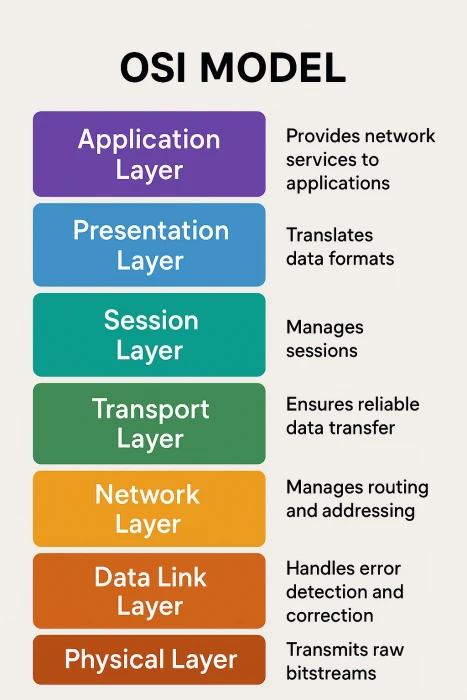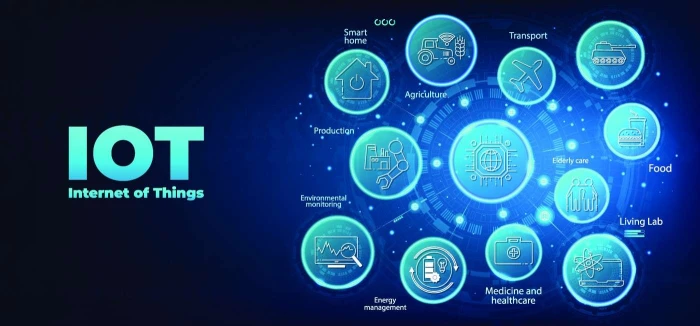Mahadevpura, Bangluru-560037
Mahadevpura, Bangluru-560037 [email protected]
[email protected] +91 9026187944
+91 9026187944

In the world of computers, software plays a critical role in making hardware usable and effective. One major category of software is System Software, which is essential for running computer hardware and providing a platform for other software to operate. In this blog post, we will explore what system software is, its key functions, and the main types of system software you should know about.
System Software is a type of computer program designed to run the hardware and application programs. It acts as a bridge between the hardware and user-level software (applications). Without system software, users cannot interact effectively with the computer hardware.
Think of system software as the operating layer that ensures the computer functions correctly and efficiently.
Hardware Management: Controls and coordinates all hardware components.
File and Storage Management: Manages files, folders, and data storage systems.
Program Execution: Loads and runs application software.
User Interface: Offers a platform (GUI or CLI) for users to interact with the system.
Security and Access Control: Provides authentication and protects against unauthorized access.
Here are the main types of system software that play crucial roles in managing computer systems:
Definition: The operating system is the most essential system software that manages all hardware and software on a computer.
Examples:
Windows
macOS
Linux
Android
iOS
Functions:
Manages hardware resources (CPU, memory, storage)
Provides a user interface
Facilitates multitasking
Manages system security
Definition: These are specific programs that control a particular hardware component attached to a computer.
Examples:
Printer drivers
Graphics card drivers
USB drivers
Keyboard and mouse drivers
Functions:
Enables communication between the OS and hardware
Converts general I/O instructions into device-specific commands
Definition: These are programs designed to perform specific maintenance tasks to ensure the smooth functioning of a computer.
Examples:
Antivirus software
Disk cleanup tools
Backup software
File compression tools
Functions:
Protects the system from viruses and malware
Optimizes system performance
Manages and analyzes disk storage
Creates backups and restores data
Definition: Firmware is a specialized form of software that is permanently embedded into hardware devices.
Examples:
BIOS (Basic Input/Output System)
UEFI
Firmware in smartphones, routers, and TVs
Functions:
Provides low-level control for device hardware
Initiates hardware during boot-up
Ensures compatibility with the OS
Definition: These convert high-level programming languages into machine code so that the system can understand and execute instructions.
Types:
Compiler: Translates the entire program at once
Interpreter: Translates and runs code line-by-line
Assembler: Converts assembly language into machine code
Examples:
GCC (GNU Compiler Collection)
Python Interpreter
MASM (Microsoft Macro Assembler)